About the Lotus Notes Gateway
The Lotus Notes Gateway allows you to send and receive faxes via the FaxPress server without ever leaving your Notes client. Familiar Notes commands are used to create, address, and send faxes, making fax messaging as simple as sending an email.
Attachments are rendered into fax file format for most applications, letting you send attached files to both fax and email recipients simultaneously. The Lotus Notes Gateway’s fax features are available to both local and offsite FaxPress users.
The FaxPress Lotus Notes Gateway is a 32-bit Windows-based application, using VIM to communicate with your Domino server and Castelle Program Interface (CPI) to communicate with the FaxPress. The FaxPress Lotus Notes Gateway is installed on the Notes client workstation. Using a Notes client account, the FaxPress Lotus Notes Gateway logs on to the Domino server, routes incoming faxes as memos to Notes client mailboxes, and picks up fax-bound memos and delivers them to the FaxPress server for conversion to fax format and transmission.
The FaxPress Lotus Notes Gateway includes the faxpress.nsf and Mail50.ntf databases residing on the Domino server.
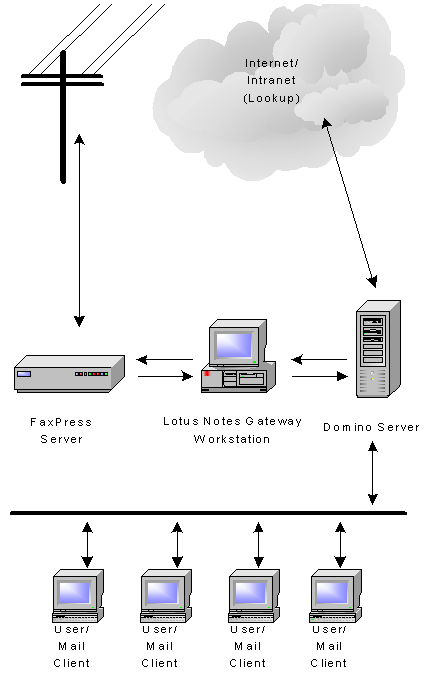
Installing as a service on Windows NT/2000/2003/XP allows the Lotus Notes Gateway to invoke the applications required to convert email attachments to a faxable format.
The Lotus Notes Gateway consists of two components:
| ■ | Notegtwy.exe is the NT service that communicates with your FaxPress and Domino servers. |
| ■ | LNGconfig.exe is a configuration utility for the Gateway. The Gateway can be configured while running or when it is shut down. |
Sending a fax using the Lotus Notes Gateway form simply requires the user to address the fax message with the recipient’s fax number by selecting an address book entry with an Office Fax number entered.
After your Lotus Notes server passes the message to the FaxPress Lotus Notes Gateway, the FaxPress Lotus Notes Gateway prepares the message for the FaxPress. The FaxPress Lotus Notes Gateway first extracts the fax number and other address information from the email address header, then logs onto the FaxPress and accesses the user’s account for additional information.
The FaxPress Lotus Notes Gateway then converts the attached files to faxable format. The FaxPress Lotus Notes Gateway uses the available NT services to open files in their native application to create a faxable format. The native applications must be installed on the FaxPress Lotus Notes Gateway computer and the FaxPress Lotus Notes Gateway user must be able to access them.
The FaxPress Lotus Notes Gateway sends the prepared fax to the FaxPress. The FaxPress then merges the recipient information (name, phone number and message) to the cover page. The fax is placed in a queue and the FaxPress Lotus Notes Gateway polls the FaxPress for outgoing fax status. When the fax attempt is complete, the FaxPress Lotus Notes Gateway can be configured to dispatch the sender an email notification as to its success or failure. Failure notices can also be sent to the FaxPress Lotus Notes Gateway Administrator.
The Lotus Notes Gateway periodically polls the FaxPress for incoming faxes. When a registered Lotus Notes Gateway user’s FaxPress account receives a fax, the Lotus Notes Gateway sends the user an email notice with the fax attached, assuming your phone system supports some form of automatic routing (e.g. Direct Inward Dialing or DTMF.) Incoming faxes whose recipient isn’t registered with the Lotus Notes Gateway will be automatically forwarded to a Notes user designated during the Lotus Notes Gateway setup.
Multiple FaxPress servers can be registered for use with the FaxPress Lotus Notes Gateway. When multiple units are used, the FaxPress Lotus Notes Gateway uses load balancing to distribute the fax jobs. For outbound faxes, load balancing allows the FaxPress Lotus Notes Gateway to distribute outgoing faxes as evenly as possible among the available outbound fax lines.
The FaxPress Lotus Notes Gateway maintains a list of the outbound fax lines and keeps track of the most recent line used. Because the sender must have a FaxPress account to send faxes, the FaxPress Lotus Notes Gateway will check each FaxPress server until one with a mailbox for the sender is found. The fax is then sent to an outbound fax line on that FaxPress. If the sender does not have a FaxPress mailbox, the outgoing fax will fail, unless the Lotus Notes Gateway’s Auto Registration feature is enabled.
|
FaxPress WebHelp
Last Updated: 9/12/2007
E-mail this page |
Castelle 855 Jarvis Drive, Suite 100 Morgan Hill, CA 95037 Toll-free 800.289.7555 Tel 408.852.8000 Fax 408.852.8100 |